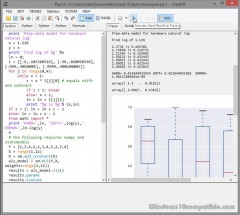Python Operating Environment 1.1 Details
Freeware 8.29 MB
Visral OE (Operating Environment) lets users efficiently access all the power of Python by means of sentient editors, separate input output portals, selective execution, and much more; simplifying and improving the Python experience.
Publisher Description
 Visral Operating Environment for Python
1) The results from code executed in the four Visral OE's editing PADs are directed to separate document windows. This means command line prompts are unnecessary and work product is kept separate, not intermixed with instructions.
2) Because the output windows are also document editors, comments and images that might be necessary to clarify or augment the result can easily be added. Finished documents can be printed in-part or in-full and saved as RTF files, which can be further edited with MS Word.
3) Besides being able to cut, copy, and paste into a PAD, any selection of code can be run, edited, and then rerun again without the need to retype the entire expression.
4) The more common Python modules are automatically imported with their alias on startup, saving having to constantly re-enter them. There is also a Python priming file for the same purpose that can be user configured.
5) There is syntax coloring, auto indexing, de-indexing, and auto-complete for both variables and methods. There are insertion menus for variables and file names to assist in recollection, as well as alleviating the need for typing them.
6) PAD editor contents, selected or full, can be printed or saved as Python text, RTF, or HTML files. Contents can be loaded from Python text or extracted from RTF files.
7) A 30,000 character rolling history of all executed code is maintained allowing its examination and recovery if needed.
8) The actual Python engines run in processes separate from the editors, meaning if some experimental code caused it to hang, say in an endless loop, all is not lost. Python can be restarted from within Visral, preventing the loss of work and permitting a modified version of the culprit code to be tried again.
9) There are built-in Python methods that permit real-time access to operating system resources while simultaneously pausing code execution until requests have been completed.
Visral Operating Environment for Python
1) The results from code executed in the four Visral OE's editing PADs are directed to separate document windows. This means command line prompts are unnecessary and work product is kept separate, not intermixed with instructions.
2) Because the output windows are also document editors, comments and images that might be necessary to clarify or augment the result can easily be added. Finished documents can be printed in-part or in-full and saved as RTF files, which can be further edited with MS Word.
3) Besides being able to cut, copy, and paste into a PAD, any selection of code can be run, edited, and then rerun again without the need to retype the entire expression.
4) The more common Python modules are automatically imported with their alias on startup, saving having to constantly re-enter them. There is also a Python priming file for the same purpose that can be user configured.
5) There is syntax coloring, auto indexing, de-indexing, and auto-complete for both variables and methods. There are insertion menus for variables and file names to assist in recollection, as well as alleviating the need for typing them.
6) PAD editor contents, selected or full, can be printed or saved as Python text, RTF, or HTML files. Contents can be loaded from Python text or extracted from RTF files.
7) A 30,000 character rolling history of all executed code is maintained allowing its examination and recovery if needed.
8) The actual Python engines run in processes separate from the editors, meaning if some experimental code caused it to hang, say in an endless loop, all is not lost. Python can be restarted from within Visral, preventing the loss of work and permitting a modified version of the culprit code to be tried again.
9) There are built-in Python methods that permit real-time access to operating system resources while simultaneously pausing code execution until requests have been completed.
Download and use it now: Python Operating Environment
Related Programs
Flatten PDF Python
The Python PDF Library, a powerhouse in the domain of PDF manipulation, offers developers an extensive toolkit for effortlessly flattening PDFs. With its intuitive APIs and utilities, this library empowers developers to streamline the process of PDF flattening within their...
- Shareware
- 19 Oct 2023
- 245.7 MB
Python Read PDF
Immerse yourself in the Python PDF Library as we guide you through setup and usage. From installation to implementation, discover how to effortlessly read and extract content from PDF files, making the library an invaluable asset in your Python projects....
- Shareware
- 12 Feb 2024
- 234.64 MB
HTML to PDF Python
One powerful Python PDF library that simplifies HTML to PDF conversion is a feature-rich Python PDF library. This library offers a comprehensive set of functionalities to seamlessly transform HTML content into PDF format. Developers can utilize the library to convert...
- Shareware
- 11 Aug 2023
- 226.89 MB
PDF to Text Python
One notable PDF library for Python that facilitates PDF to text conversion is a powerful Python PDF library. This library provides developers with intuitive APIs and utilities to extract text from PDF documents effortlessly. With this library, developers can open...
- Shareware
- 11 Aug 2023
- 226.89 MB
Python Download PDF from URL
The Python PDF Library, a prominent player in the realm of PDF manipulation, offers developers a comprehensive toolkit for downloading and processing PDFs from URLs. With its intuitive APIs and utilities, this library empowers developers to initiate URL requests, download...
- Shareware
- 19 Aug 2023
- 226.89 MB